Yahoo! Search Monkey
This is the new search application developed by Yahoo! It allows "selected" users to display enhanced content within the search results. These appear as search results with various additional functionality and display options.
Restaurants on Yelp.com have had Search Monkey enabled on URLs. Yahoo! recognises these URLs as "enhanced results". These "enhanced" results have links to: User Reviews, Photos, Write Review and the restaurant page itself. As well as links, the site displays a Yelp.com user rating out of 5 stars and the address and phone number of the restaurant too. This is great for users who want information quickly (who doesn't?) and while the link to user reviews probably breaks a usability guideline (two apparently different links going to the same place), I think this particular take on search monkey is pretty good.
Each Search Monkey result has its own default features. These are Close, Mail to friend, and Help.
A key aspect to remember with Search Monkey is that it is only offered to a few select sites. This is to keep quality up and to make sure Yahoo! is not overladen with clients that are having problems. Once the service is available to more people, the Yahoo! help service for Search Monkey will not be around, so expect some less well-thought-out Search Monkey results to appear. The service has been designed so making a real mess is difficult though.
Yahoo! has done a great job of Search Monkey and I have heard early testing figures that suggest the "Enhanced" results will improve clickthrough (or likelihood to click) of between 3x and 7x.
I have put together a Yahoo! Search Monkey ad for a top client and I will keep an eye on results...
What standard SEO can learn from Yahoo! Search Monkey
Yahoo Search Monkey is free
-Provide free content/newsletters/RSS/advice etc on your site, it helps to naturally attain traffic and readership.
Anticipate what the user is searching for
- Can you speed up the process for powerusers? Put related links on a landing page. This will help users find other content they might like quickly.
Avoid overly commercial/sales messaging
- No one likes a salesman, so why plaster sales messages over your site like a desperate double glazing salesman throwing brochures around?
Each deep link should go to a seperate URL (like I said earlier)
- Why have seven links all named differently on a webpage? It will confuse the user and make you look as though you don't understand HCI...
Don't use stock photography or clip art or irrelevant pictures
- What is more frustrating than seeing a picture of a product you want only to be faced with something completely different? That Ipod pic might improve clickthroughs, but when they see the budget mp3 player, you'll be boosting your bounce rate with users that suddenly want to go elsewhere.
Increasing the amount of deeplinks on the result will increase the perception of complexity when the user sees the ad
- bear this in mind when targeting the ad (or any other element of your online marketing) for non technical people
-Remove pointless links on a webpage and place targeted/relevant links so powerusers can quickly find what they want.
These are like shortcuts, a less experienced user won't always use. On the other hand, you need to cater for advanced users by helping them to find what they want quicker.
Title optimisation
Keep the relevant keyword to the left and put your page name/brand on the right
The user can quickly see whether the page is relevant and not have to read through "your company name......" before finding words relevant to their search. A user scans text very quickly, so you must make it easy for them to find text relevant to their search, they will scan a search result in 250 milleseconds...
When writing for the description area use neutral language and state facts rather than sales speak
-This helps a user trust the site and the content.
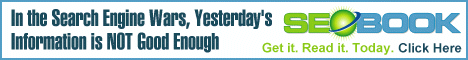
Labels: HCI, RSS, Yahoo, Yahoo Search Monkey

0 Comments:
Post a Comment
Subscribe to Post Comments [Atom]
<< Home